Google provides 24/7 support for Google Workspace (formerly G-Suite) products included with a paid Workspace subscription. This excludes free accounts or gmail.com accounts but does include education and nonprofit accounts.
Google Workspace support is available over email, phone or chat. To access the support you need to be a Workspace administrator. If you are not a Workspace administrator, or cannot ask them to contact support on your behalf, we recommend you view the Google support pages which may have a solution for the problem that you’re facing.

To contact Google’s Support, you must first sign in to your admin control panel:
1. Open a browser to the Admin Console at https://admin.google.com.
2. Log in with the Workspace Administrator account for your domain.
3. Click on the ? icon at the top right-hand corner of the screen.
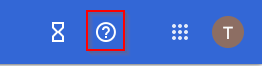
4. This will open up a Help Assistant page where you can look at common issues related to Workspaces. To continue, click “Contact Support”.
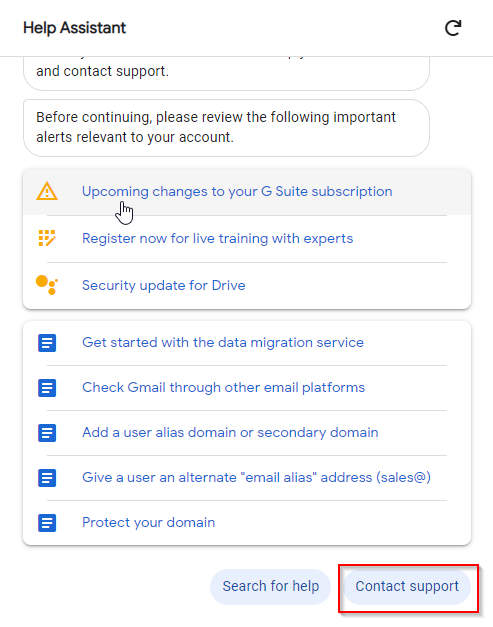
5. On the next screen you will be asked if its an issue about Google Workspace or Identity. Select “Google Workspace”.
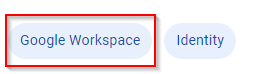
6. Here you will enter the description of your issue. Afterwards the support window will find articles relating to your issue. Scan these articles to see if one aligns with your issue. If not, select “This didn’t help, continue with support”.
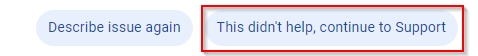
7. Next you will be offered to start a phone call or create a ticket in the Support Portal. If you tick Phone you will be given a contact number, and if you tick Support Portal you will be taken to the Customer Care portal to create a ticket .
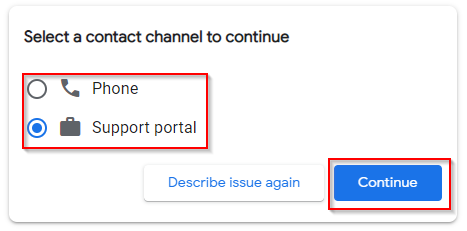
8. Once you are in the Customer Care Page click on “My Cases” then “Create Support Ticket”. From here, fill in the details of your issue and submit.
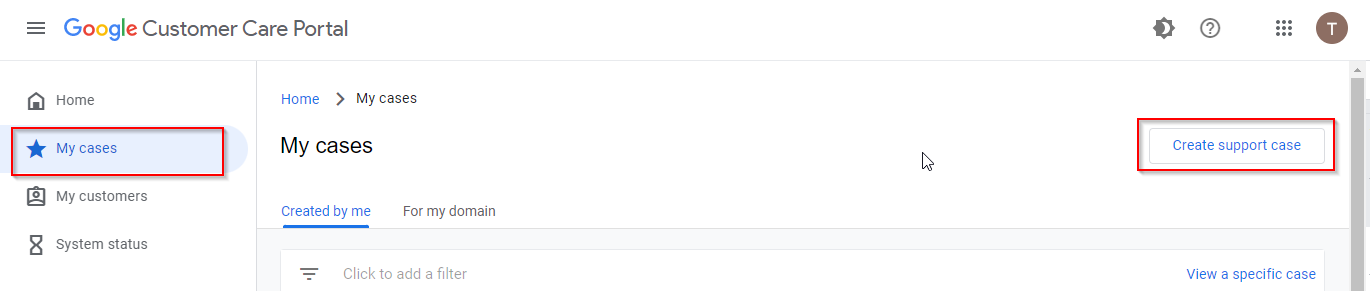
Myrtec is an Australian accredited Google Workspace Partner. For Google Workspace management and support, contact our team.
We offer a sense of partnership that goes beyond the typical IT experience. Our value starts where the scope of a traditional managed service ends. Contact us to book a no-obligation discovery meeting.
We’re not just another faceless IT company. We are all about old school professionalism, which means rather than hiding behind our screens, we’d like to meet you face to face (or virtually if required!).
Let’s organise an initial in-person or online meeting to scope if we’d be a good fit for you.
Copyright Ⓒ 2025 Myrtec All Rights Reserved